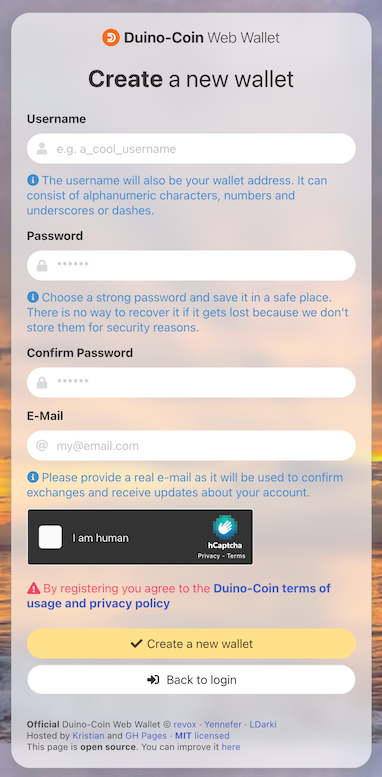
Installing Ubuntu on the Raspberry Pi is a very straightforward process, you can find detailed documentation on the Ubuntu website:
After the installation and boot of the Raspberry Pi, we can log in with SSH and should be presented with the beautiful and familiar Ubuntu server start screen:
Welcome to Ubuntu 20.04.3 LTS (GNU/Linux 5.4.0-1042-raspi aarch64)* Documentation: https://help.ubuntu.com
* Management: https://landscape.canonical.com
* Support: https://ubuntu.com/advantageSystem information as of Mon Dec 6 13:23:09 UTC 2021System load: 1.2 Temperature: 45.1 C
Usage of /: 13.8% of 13.93GB Processes: 137
Memory usage: 28% Users logged in: 0
Swap usage: 0% IPv4 address for eth0: xxxxxxxxx
A small detail, we can even see the temperature of the Raspberry Pi, mine seems to be at 45 degrees Celcius just after boot.
To setup Duino-Coin all that is needed is to follow these commands, we start by installing all the dependencies:
# Update package repositories and install dependencies$ sudo apt update
$ sudo apt install python3 python3-pip git python3-pil python3-pil.imagetk -y
Then we can clone the Duino-Coin repository:
# Clone Duino-Coin repository
$ git clone https://github.com/revoxhere/duino-coin # Install Python dependencies for Duino-Coin
$ cd duino-coin
$ python3 -m pip install -r requirements.txt
We also need to generate a wallet where our mining profits are going to be added. Duino-Coin has a GUI Wallet, CLI Wallet, and Web Wallet.
I chose the Web Wallet because it has additional features, like viewing your miner stats and calculating estimated profits.
Just go to https://wallet.duinocoin.com/register to register for a new wallet:
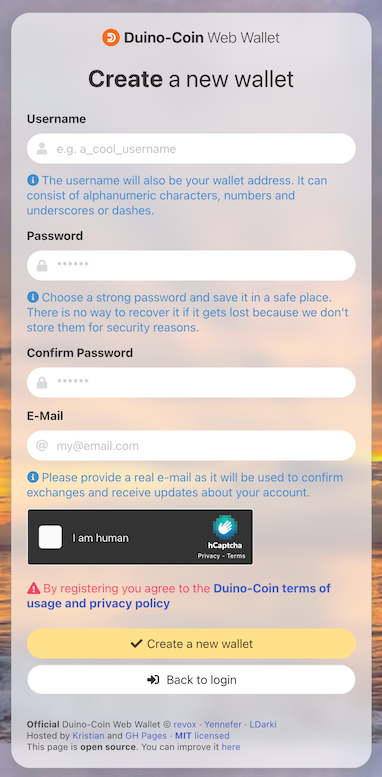
To run the miner, we need to execute the following command:
# Run Miner (inside duino-coin directory)
$ python3 PC_Miner.pyDuino-Coin basic configuration tool
Edit Duino-Coin PC Miner 2.75/Miner_config.cfg file later if you want to change it.
Don't have an Duino-Coin account yet? Use Wallet to register on server.Enter your Duino-Coin username: xxxxxxxxxx
Set mining intensity (1-100)% (recommended: 95): 95
Set mining threads (recommended for your system: 4): 4
1 - Low difficulty (for Raspberry Pis, older computers)
2 - Medium difficulty (for typical computers)
3 - Network difficulty (for powerful computers)
Select mining difficulty you want to use (1-3): 1
Do you want to add an identifier (name) to this rig? (y/N): y
Enter desired rig name: RPI3
Set developer donation level (0-5) (recommended: 1), this will not reduce your earnings: 1
Config saved! Launching the miner‖ Official Duino-Coin © Python Miner (2.75) 2019-2021
‖ https://github.com/revoxhere/duino-coin
‖ CPU: 4x Cortex-A53
‖ Developer donation level: 1
‖ Algorithm: DUCO-S1 ⚙ Low diff
‖ Rig identifier: RPI3
‖ Have a peaceful afternoon, xxxxxxxxx!16:12:51 net0 Searching for the fastest node to connect to
16:12:52 sys0 Thank You for being an awesome donator ❤️
Your donation will help us maintain the server and allow further development
16:12:53 sys0 Mining thread #0 is starting using DUCO-S1 algorithm with 95% efficiency
16:12:53 sys1 Mining thread #1 is starting using DUCO-S1 algorithm with 95% efficiency
16:12:53 sys2 Mining thread #2 is starting using DUCO-S1 algorithm with 95% efficiency
16:12:53 sys3 Mining thread #3 is starting using DUCO-S1 algorithm with 95% efficiency
16:12:53 net0 MOTD: You are mining on Bilapool, have fun!
16:12:53 net0 Connected to master Duino-Coin server (v2.7, 51.158.113.59:6043)
16:12:55 cpu0 ⛏ Accepted 1/1 (100%) ∙ 02.1s ∙ 54 kH/s ⚙ diff 2 k ∙ ping 18ms
16:12:55 cpu3 ⛏ Accepted 2/2 (100%) ∙ 02.4s ∙ 110 kH/s ⚙ diff 2 k ∙ ping 16ms
16:12:55 cpu1 ⛏ Accepted 3/3 (100%) ∙ 02.5s ∙ 165 kH/s ⚙ diff 2 k ∙ ping 18ms
16:12:56 cpu2 ⛏ Accepted 4/4 (100%) ∙ 03.1s ∙ 220 kH/s ⚙ diff 2 k ∙ ping 44ms
16:12:57 cpu1 ⛏ Accepted 5/5 (100%) ∙ 01.7s ∙ 222 kH/s ⚙ diff 5 k ∙ ping 21ms
16:13:00 cpu2 ⛏ Accepted 6/6 (100%) ∙ 04.3s ∙ 224 kH/s ⚙ diff 4 k ∙ ping 20ms
16:13:01 cpu0 ⛏ Accepted 7/7 (100%) ∙ 06.0s ∙ 225 kH/s ⚙ diff 5 k ∙ ping 26ms
16:13:02 cpu3 ⛏ Accepted 8/8 (100%) ∙ 06.9s ∙ 226 kH/s ⚙ diff 5 k ∙ ping 16ms
16:13:02 cpu1 ⛏ Accepted 9/9 (100%) ∙ 05.2s ∙ 224 kH/s ⚙ diff 5 k ∙ ping 20ms
16:13:05 cpu3 ⛏ Accepted 10/10 (100%) ∙ 03.2s ∙ 225 kH/s ⚙ diff 4 k ∙ ping 16ms
16:13:06 cpu2 ⛏ Accepted 11/11 (100%) ∙ 05.2s ∙ 224 kH/s ⚙ diff 4 k ∙ ping 20ms
16:13:06 cpu0 ⛏ Accepted 12/12 (100%) ∙ 05.3s ∙ 223 kH/s ⚙ diff 4 k ∙ ping 16ms
On the first run, the script will ask for the following configuration:
Then the miner will start its work.
And that is all that is needed to mine Duino-Coin on the Raspberry Pi.
You can go to https://wallet.duinocoin.com/ to check your miner stats:
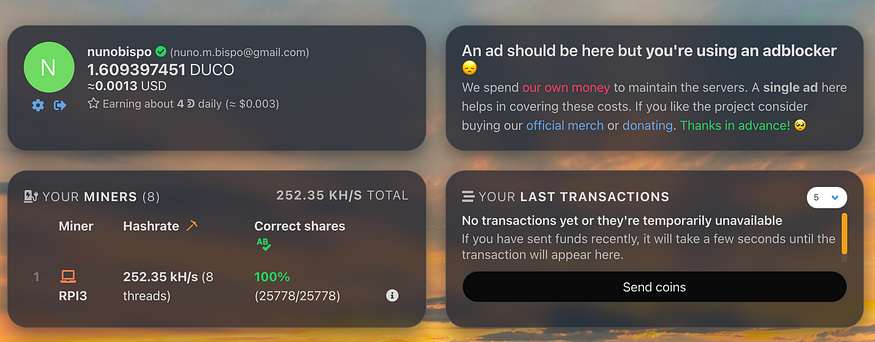
As you can see, after a couple of hours the results are not a million dollars, but an estimate of $0.003 daily.
But keep in mind that this is an old Raspberry Pi 3, new models like the 4b can produce up to 1.75 MH/s, compared to mine ridiculously low 252.35 KH/s.
I might not get rich but considering that it took me less than 5 minutes to set up the Raspberry Pi and started mining, and had an extra unused Pi then it is a nice, but slow-growing side income with zero effort.
Maybe in a year a can afford a nice coffee…